Template String Converter in Neovim with Treesitter
In this blog post, we’ll see how to use treesitter in neovim to automatically
convert a JavaScript string into a template string if it contains ${.
This is similar to the Template String Converter VS Code extension.
Our program should do something like this:
- Are we inside of a string? If yes, continue, otherwise exit.
- Does that string contain a
${? If yes, continue, otherwise exit. - Replace the surroundings of that string with `.
Here’s the code in a GitHub Gist, in case you’re just interested in that.
Creating Lua module
Let’s begin by creating a Lua module with some boilerplate code:
local M = {}
M.convert = function()
--- ...
end
return MA Lua module is simply a file with Lua code in a lua directory in our :h runtimepath.
Notice that we create a table and return it at the end. This has the effect
that we’ll be able to use that table later on by requiring it, for instance to
call the convert function we’d write
require("template-string-converter").convert.
Checking if the node under cursor is a string
Let’s first check if we’re inside of a string at the time we call our function:
M.convert = function()
local node = require("nvim-treesitter.ts_utils").get_node_at_cursor()
local is_parent_string = node:parent() and node:parent():type() == "string"
if not (is_string or is_parent_string) then
return
end
endWe can get a bunch of information about the node via methods, such as its type.
You can learn about every the available methods at :h tsnode.
You may be wondering, is "string" some kind of special value in treesitter?
No, I could create a treesitter grammar and call a string “poop”, treesitter
wouldn’t care, that’s just the name the developers
chose
(thanks!).
But sometimes the name of the node you’re interested in might not be so
obvious. It helps to inspect the syntax tree with the :TSPlaygroundToggle
command of the playground
plugin.
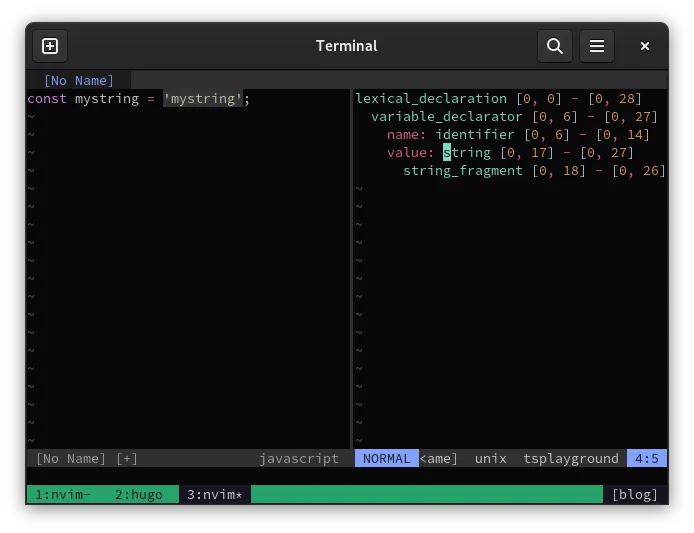
Find ${ within a string
To check if a string contains a ${, we’ll use :h tsnode:iter_children to
iterate through all child nodes and vim.treesitter.get_node_text to get their
text, then use Lua’s string.match to check if the text contains ${:
M.convert = function()
--- ...
local has_interpolation = false
for child in node:iter_children() do
local child_text = vim.treesitter.query.get_node_text(child, 0)
has_interpolation = child_text:match("${")
if has_interpolation then
break
end
end
if has_interpolation then
replace_surroundings_with(node, "`")
end
endIf we detect that the string contains a ${, we’ll transform the string into a
template string by replacing its surroundings with the replace_surroundings_with function.
Replace the string surroundings with `
To do this, we’ll first get the node’s start and end position with :h tsnode:range which we’ll use in nvim_buf_set_text to replace surrounding
quotes with `, by calling replace_surroundings_with(node, ”`”).
local replace_surroundings_with = function(node, char)
local start_row, start_col, end_row, end_col = node:range()
vim.api.nvim_buf_set_text(0, start_row, start_col, start_row, start_col + 1, { char })
vim.api.nvim_buf_set_text(0, end_row, end_col - 1, end_row, end_col, { char })
endUsage
The least invasive way to use this function is to call it after leaving insert
mode (with :h InsertLeave) and after changes in normal mode (:h TextChanged):
if has('nvim')
augroup TemplateStringConverter
autocmd!
autocmd InsertLeave,TextChanged <buffer> lua require("template-string-converter").convert()
augroup END
endifUsing it at every change in insert mode, with :h TextChangedI, would be more
tricky.