My zsh prompt
I’ve been happy with my Zsh prompt for some time now, it probably isn’t worth of a blog post but I did need to read the manual to come up with it so maybe it is.
Default
By default, it looks like this:
phelipe @ ~/dotfiles %If we don’t care about colors, the code for this would be
export PROMPT='%n @ %~ %#'With colors
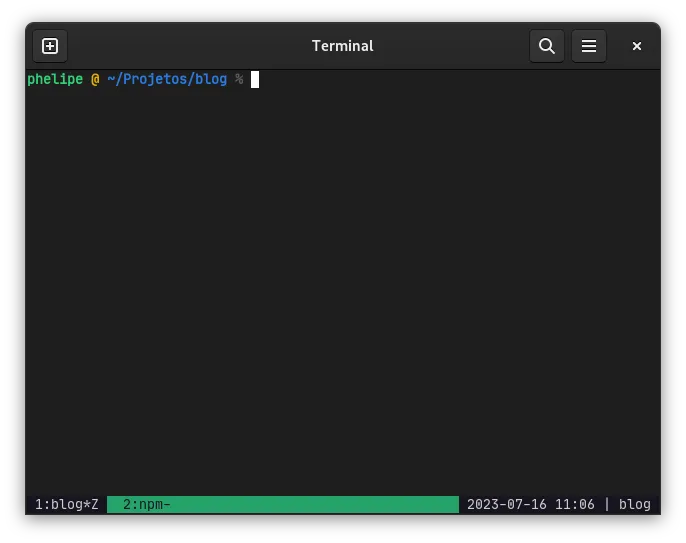
But we do care about colors, so let’s do that.
To give text a foreground color we surround it with %F{red}textf. And,
similarly, to bold text we surround it with %Btext%b:
export PROMPT='\
%B%F{green}%n %b%f\
%B%F{yellow}@ %b%f\
%B%F{blue}%~ %b%f\
%B%F{black}%# %b%f\
'You can learn more about how to decorate your Zsh prompt in their manual.
Git integration
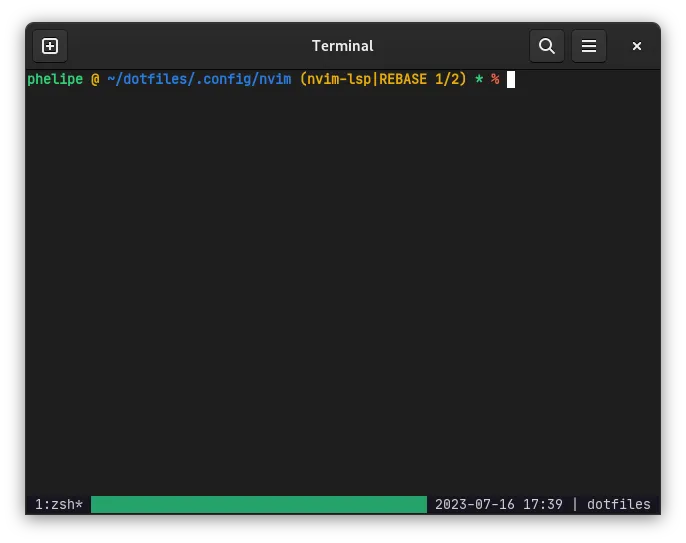
When on a git repository, an indicator with the branch name is shown:
phelipe @ ~/dotfiles (master) %If the branch name is too long, it’ll be truncated:
phelipe @ ~/dotfiles (the-quick-brown-fox-jumps-over-the-l…) %This is achieved using a shell function called __git_ps1, which is part of
the Git project itself
It also indicates if you’re reverting, cherry-picking, rebasing, merging, bisecting etc.
phelipe @ ~/dotfiles (master|REBASE 1/2) %To display its output around parenthesis, we can pass a printf-like argument
to it: __git_ps1 "(%s) ".
And to truncate it at 40 characters, we use a Zsh built-in feature. We mark the
start of the truncation with %40>…) >, in which 40 is the maximum permitted
length and …) is the truncation indicator. We mark the end of the truncated
text with %<<.
export PROMPT='\
%B%F{green}%n %b%f\
%B%F{yellow}@ %b%f\
%B%F{blue}%~ %b%f\
%B%F{yellow}%40>…) >$(__git_ps1 "(%s) ")%<<%b%f\
%B%F{black}%# %b%f\
'Background jobs
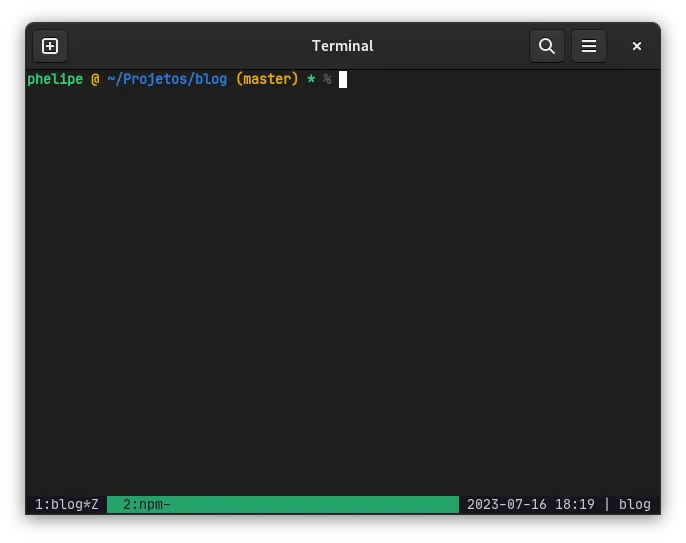
If there is a program running in the background, an asterisk is shown
phelipe @ ~/dotfiles (master) * %This is useful because I often let Vim in the background with <C-z> to do
something in the terminal, and this serves as a reminder.
It works by using a Zsh built-in feature, a ternary-like expression with the
condition being if is there at least one background jobs:
%(1j.<true>.<false>):
export PROMPT='\
%B%F{green}%n %b%f\
%B%F{yellow}@ %b%f\
%B%F{blue}%~ %b%f\
%B%F{yellow}%40>…) >$(__git_ps1 "(%s) ")%<<%b%f\
%B%F{green}%(1j.* .)%b%f\
%B%F{black}%# %b%f\
'You can learn more about this conditional logic in Zsh prompt in the their manual.
Error indicator
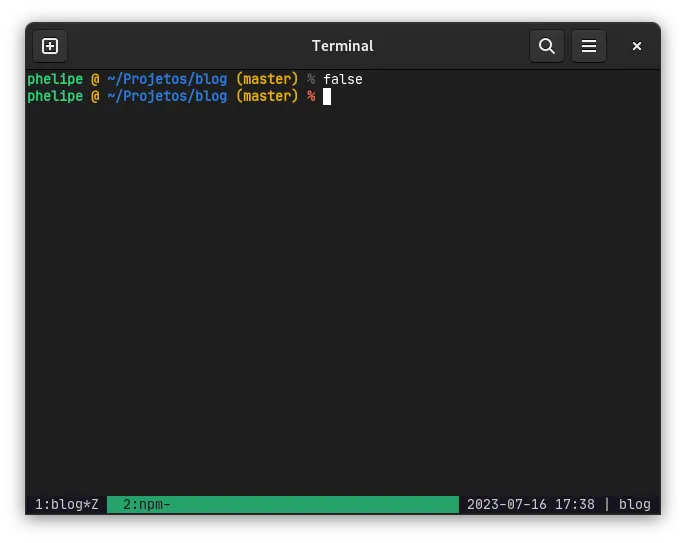
Finally, the % symbol turns red if the last program executed exited with an
error (a non-zero exit code).
To do this, we use the same ternary expression but using ? as the condition,
which by default will be true if the exit status of the last command was 0:
export PROMPT='\
%B%F{green}%n %b%f\
%B%F{yellow}@ %b%f\
%B%F{blue}%~ %b%f\
%B%F{yellow}%40>…) >$(__git_ps1 "(%s) ")%<<%b%f\
%B%F{green}%(1j.* .)%b%f\
%B%F{%(?.black.red)}%# %b%f\
'